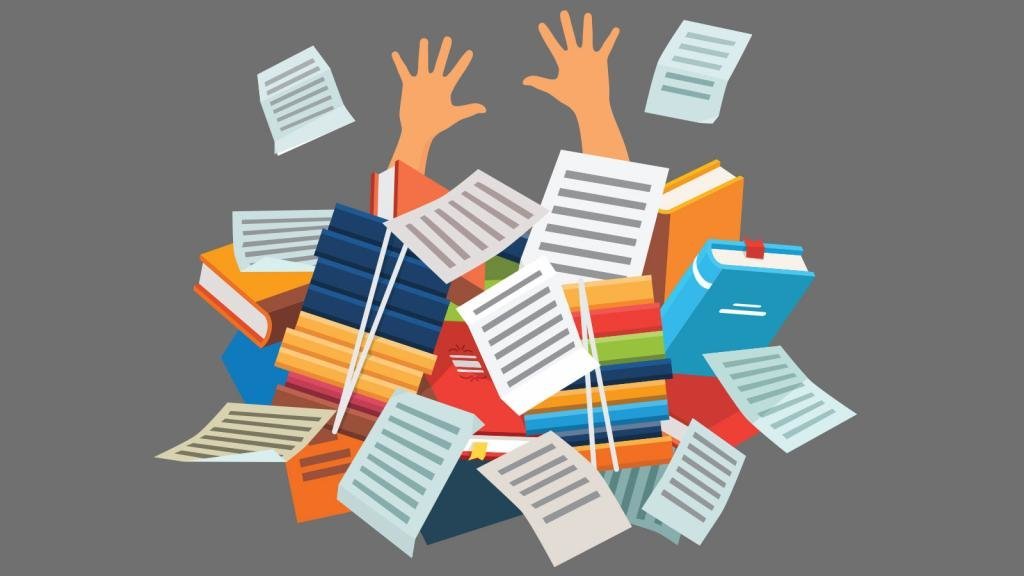In the competitive and fast-paced world of academia, effective collaboration is crucial for the success of research projects, educational initiatives, and scholarly pursuits. Academic collaboration tools have emerged as essential resources that can streamline communication, enhance teamwork, and improve overall project outcomes. This article explores how these tools can significantly boost your project success, providing insights into their benefits and best practices for implementation.
The Importance of Collaboration in Academia
Collaboration in academia allows individuals to combine their expertise, share resources, and generate innovative solutions to complex problems. Here are some key reasons why collaboration is essential:
- Diverse Perspectives: Collaborative efforts bring together individuals with varied backgrounds and expertise, leading to richer discussions and more innovative ideas.
- Resource Sharing: Working with others allows teams to pool their resources, whether they be data, funding, or access to specialized equipment.
- Increased Efficiency: By dividing tasks and responsibilities among team members, collaboration can speed up project timelines and improve productivity.
How Academic Collaboration Tools Enhance Project Success
1. Facilitating Communication
Effective communication is the backbone of successful collaboration. Academic collaboration tools, such as Slack and Microsoft Teams, provide platforms for real-time communication, allowing team members to share ideas, provide feedback, and stay updated on project developments.
Benefits:
- Instant Messaging: Enables quick exchanges of ideas and clarifications.
- Video Conferencing: Facilitates face-to-face interactions, enhancing rapport among team members.
2. Streamlining Project Management
Tools like Trello and Asana offer robust project management features that help teams plan, track, and manage tasks effectively.
Benefits:
- Task Assignment: Clearly define roles and responsibilities, ensuring accountability.
- Deadline Tracking: Keep projects on schedule with integrated calendars and reminders.
3. Enhancing Document Collaboration
Platforms like Google Workspace and Overleaf allow multiple users to work on documents simultaneously, making it easy to collaborate on research papers, presentations, and reports.
Benefits:
- Real-Time Editing: Changes are visible instantly, reducing confusion and streamlining the review process.
- Version Control: Track changes and revert to previous versions when necessary, ensuring that no critical information is lost.
4. Improving Data Sharing and Access
Academic projects often involve large datasets that need to be shared among team members. Tools like Dropbox and Mendeley facilitate efficient data sharing and reference management.
Benefits:
- Centralized Storage: All team members can access the same files and resources, reducing the risk of version discrepancies.
- Reference Management: Keep track of citations and bibliographies, making it easier to collaborate on academic writing.
5. Fostering Engagement and Participation
Engagement is vital for maintaining motivation and enthusiasm among team members. Platforms like Zoom and Notion promote active participation through features that encourage interaction and collaboration.
Benefits:
- Interactive Features: Use breakout rooms in Zoom for small group discussions or brainstorming sessions.
- Collaborative Workspaces: Notion allows teams to create shared notes, project plans, and research outlines, fostering a sense of ownership and involvement.
6. Building a Supportive Community
Collaboration tools can help create a sense of community among team members, which is crucial for long-term project success.
Benefits:
- Networking Opportunities: Platforms like ResearchGate provide avenues for connecting with other academics and researchers, fostering collaboration beyond your immediate team.
- Resource Sharing: Sharing experiences and challenges helps build rapport and support, enhancing the overall collaborative experience.
Best Practices for Implementing Collaboration Tools
To maximize the benefits of academic collaboration tools, consider the following best practices:
1. Choose the Right Tools
Select collaboration tools that align with your project goals, team preferences, and technical capabilities. Consider factors like user-friendliness, integration with existing systems, and the specific features needed for your project.
2. Set Clear Goals and Expectations
Establish clear objectives for your project and communicate expectations regarding participation, responsibilities, and deadlines. This clarity will help team members stay focused and accountable.
3. Encourage Open Communication
Foster an environment where team members feel comfortable sharing their ideas and concerns. Regular check-ins and open discussions can promote transparency and strengthen relationships.
4. Provide Training and Support
Ensure that all team members are familiar with the collaboration tools being used. Providing training sessions or resources can help everyone feel comfortable and confident in using the tools effectively.
5. Evaluate and Adapt
Regularly assess the effectiveness of the collaboration tools and practices you have in place. Gather feedback from team members and be willing to make adjustments as needed to enhance collaboration and project success.
Conclusion
Academic collaboration tools are vital for enhancing project success in today’s interconnected academic landscape. By facilitating communication, streamlining project management, and fostering engagement, these tools empower researchers, educators, and students to work together more effectively. Implementing the right collaboration tools and practices can significantly improve your chances of achieving your project goals, leading to more impactful research and enriching learning experiences. Embrace the power of collaboration and unlock the full potential of your academic projects.